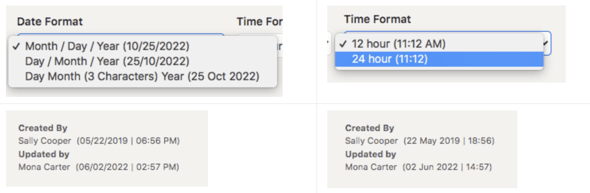Our new platform offers quick access to your team's growth!
We are excited to announce a brand new version of BLOOM! Our team has been working hard on "Project Pleiades" and identified key areas of improvement to make this the best BLOOM ever released! Here's a partial list of some of the new features.
Fully Responsive
The new interface is fully responsive and can be viewed on a desktop, tablet, or mobile device. This makes accessing BLOOM on the go so much easier than before!

 |
 |
C ondensed Navigation Frameworks
ondensed Navigation Frameworks
Navigation is now simplified to
- Dashboard
- People
- Grow
- Reports
- Admin
Admins and Managers no longer have to navigate separate tabs for redundant information - Everything is in one spot!
The navigation menu is open by default on Desktop and Tablet. Click the small blue lock icon to hide the menu automatically.
The New People Section
"People" is the new area for viewing and managing everything about team members in your organization.
 Click on the Team Directory to view everyone. Click on a name to view their summary profile to learn more about those you work with! If you do not have manager or admin access, you only view the public details of the person. Use the handy search bar to quickly find a team member by name.
Click on the Team Directory to view everyone. Click on a name to view their summary profile to learn more about those you work with! If you do not have manager or admin access, you only view the public details of the person. Use the handy search bar to quickly find a team member by name.

Easier to Onboard
You can now send invites to new users directly from the user profile. You just need to ensure you have the correct email address for the person and click to invite! No more separate emails with temporary instructions, just click and engage!

A personal profile has a menu of options on top for all role history, performance dialogues, individual development goals, assigned growth activities, personal kudos, performance journal notes, files, and activity log.

Multi-language
The BLOOM interface can now be viewed in English, French, and Spanish. This includes the navigation menu, headings, data labels, instructions, and tool tips. Please note that any user input or file uploads remain as the user created/input.

Date & Time Preferences