Termination Reasons & Departure Status
Assign the proper reason for termination to ensure proper reporting.
When you terminate a team member, you select a Termination Reason.
The default termination reasons are pre-assigned to Voluntary/Involuntary departure status. The departure status powers the Retention Reports to study why Team Members are leaving your organization.
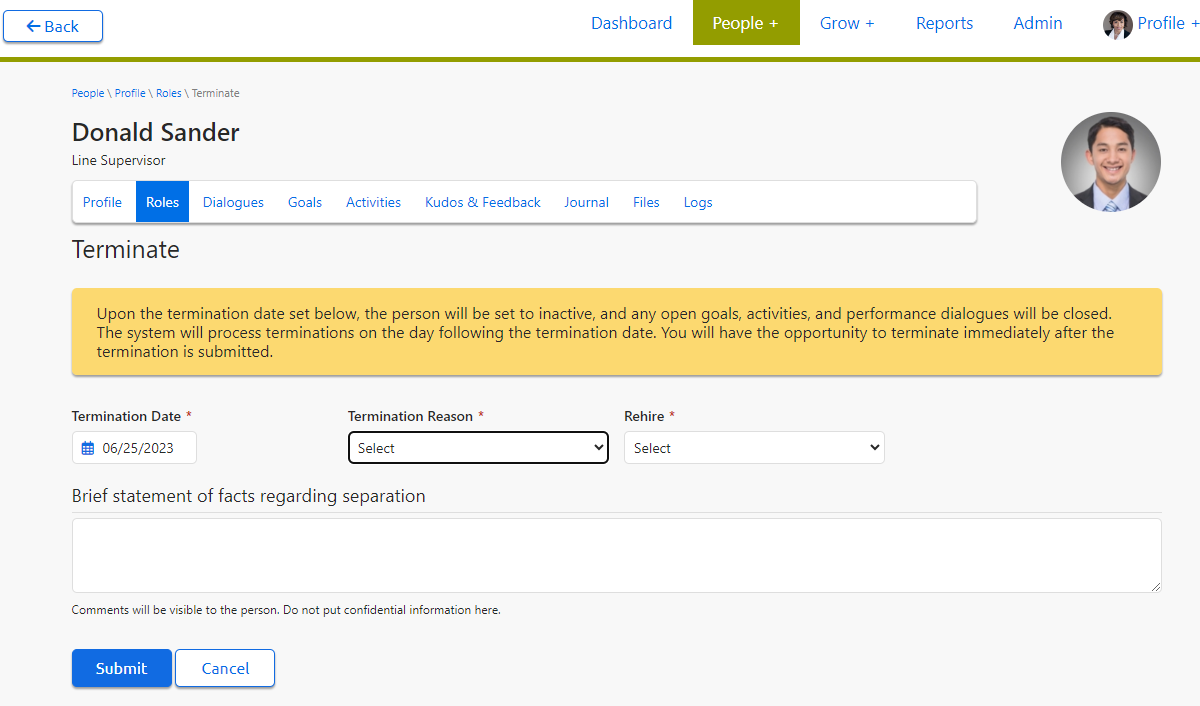
Departure Status Editing (Administrators only)
You may change the Voluntary/Involuntary status in the Code Edit section. You may also choose 'Not Applicable.' When you change the Termination Type, the system will update all existing termination records to reflect the new setting.
Admin > System - System Codes > System Codes - Termination Reasons
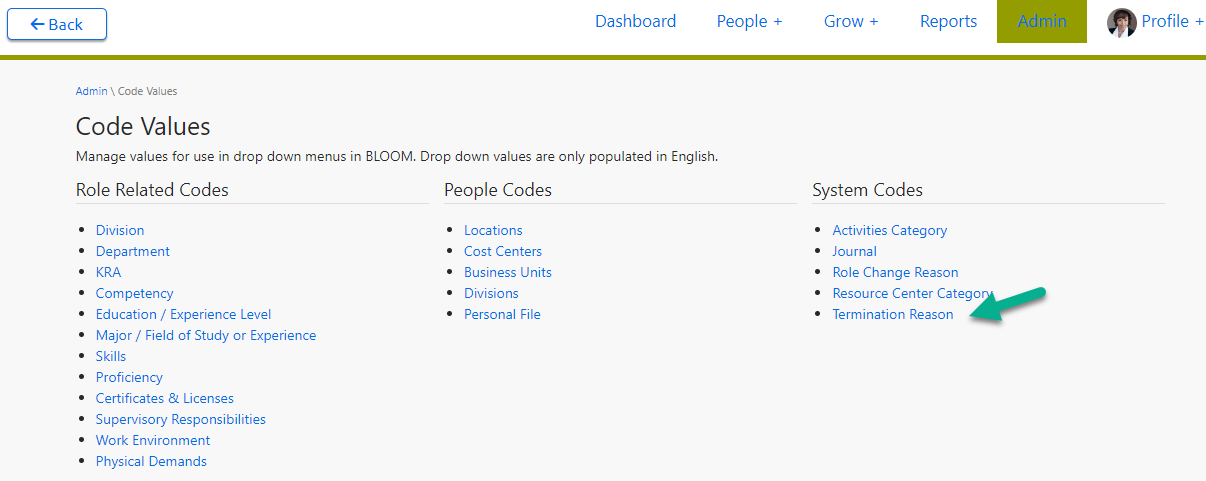
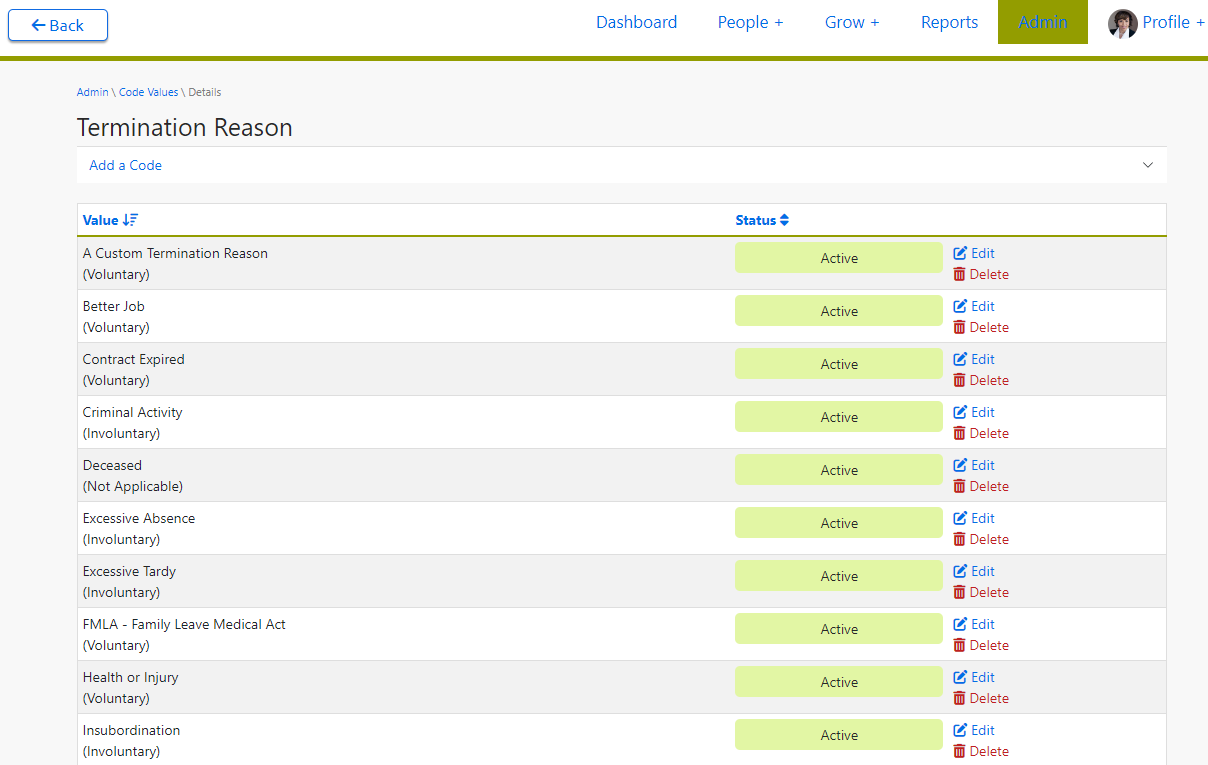
Click Edit for any Termination Reason
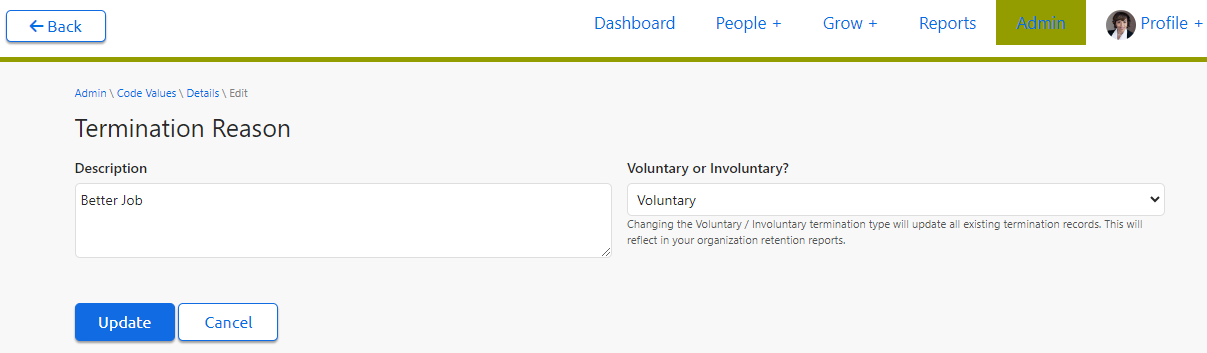
Make any changes and click Update.
