Rehire / Reactive a Team Member
An administrator has the ability to rehire / reactive a previously terminated team member.
Complete the following steps to reactivate a previously terminated Team Member.
- Admin Menu > Team Members
- Click the Filter link
- Click Active & Inactive button
- Click Search

Inactive Team Members will appear in the list.
Select the Team Member you want to reactivate.
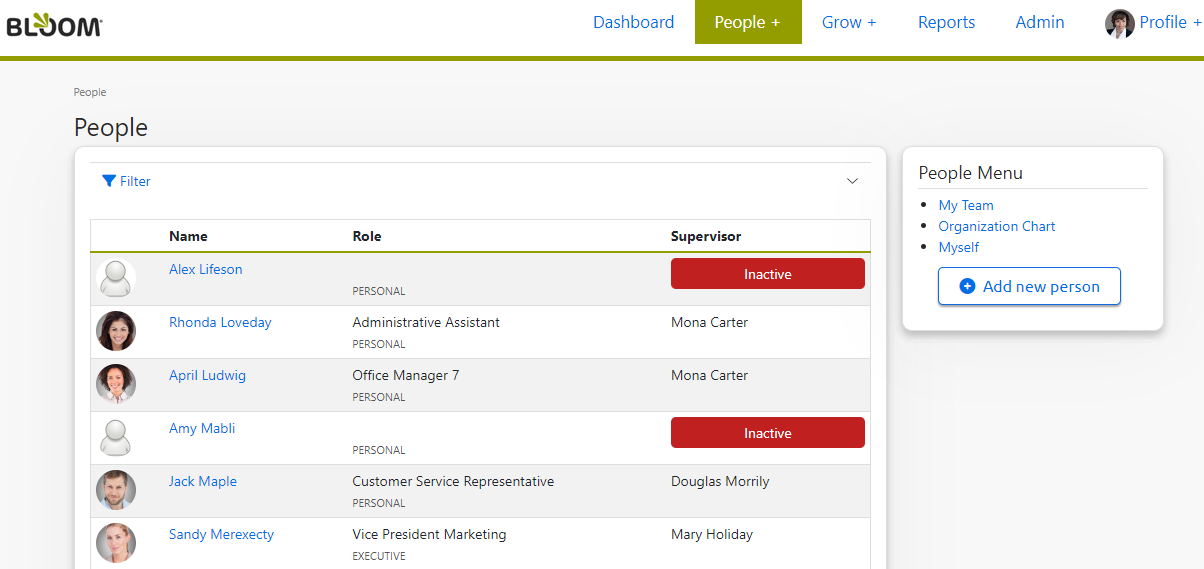
Click on the Roles tab of the Team Member's menu
Click the Rehire click
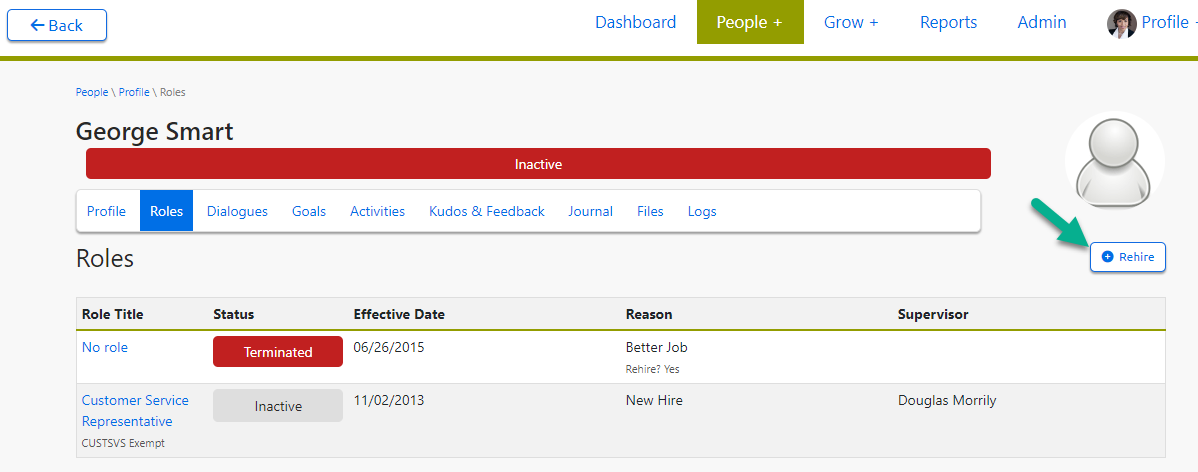
Complete all the fields with accurate information for the rehiring of the Team Member.
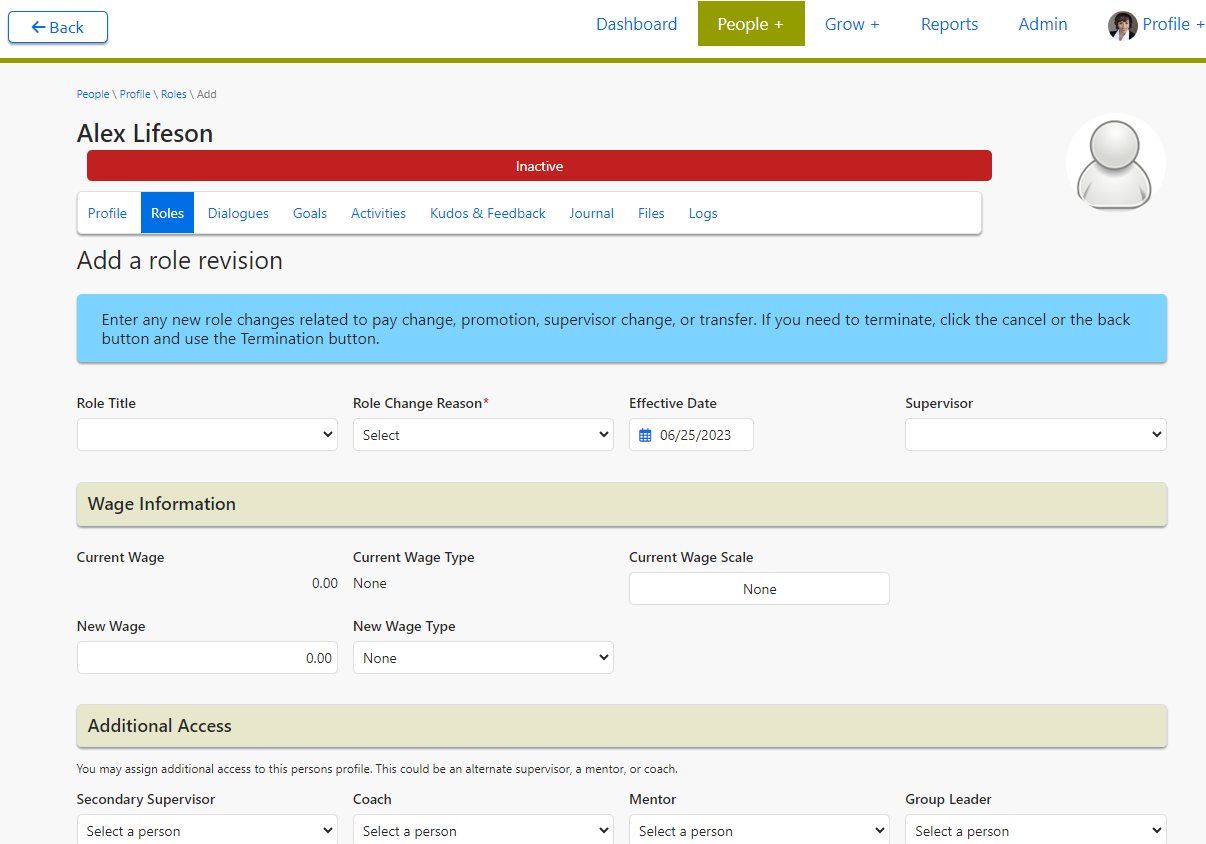
Click Submit and the Team Member will be reactivated and reporting to the correct Managers.
