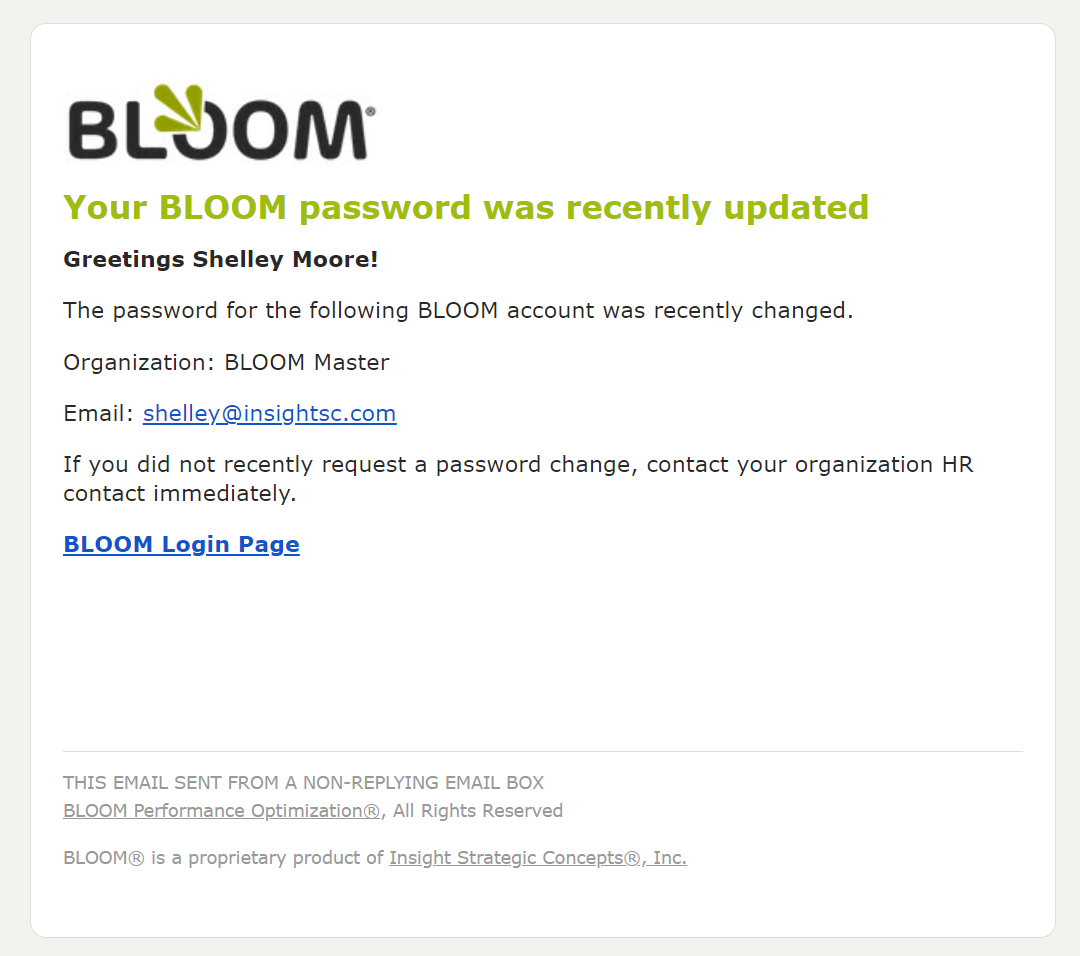Forgot Your Password?
If you forgot your password, it is easy to reset and start BLOOMing again.
Go to simplybloom.net, click the Forgot Password link.
Check your inbox for a BLOOM email with a code. Enter the code in the box provided.
Next, reset your password and confirm.
Finally, click the link on the next screen taking you back to the login screen and login with your new password.
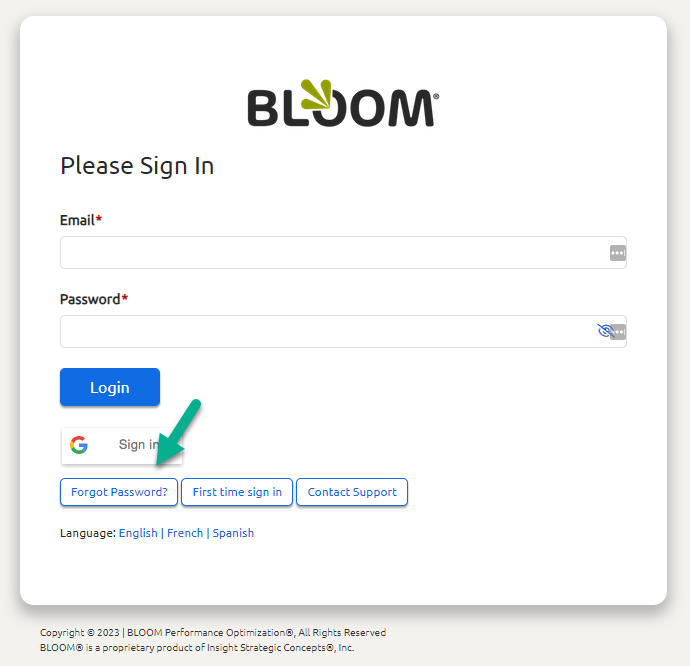
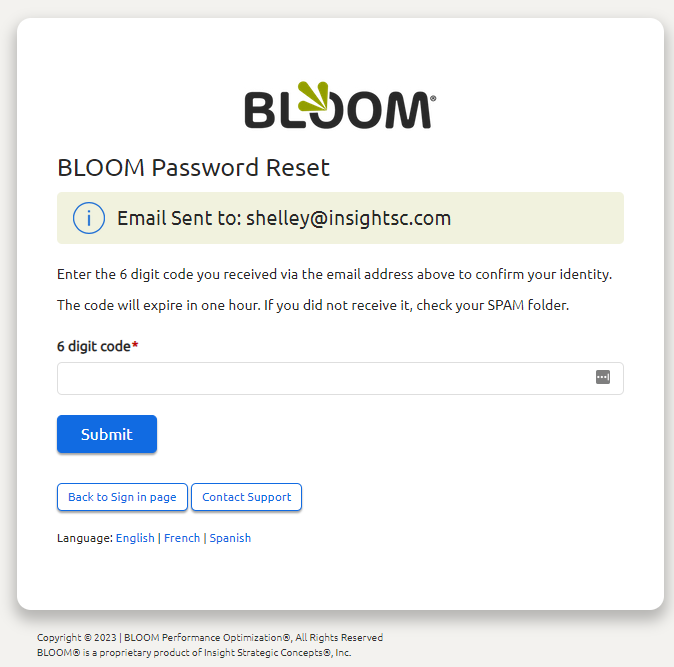
Check you inbox for this email. Be sure to check you SPAM if you do not see it in your inbox.
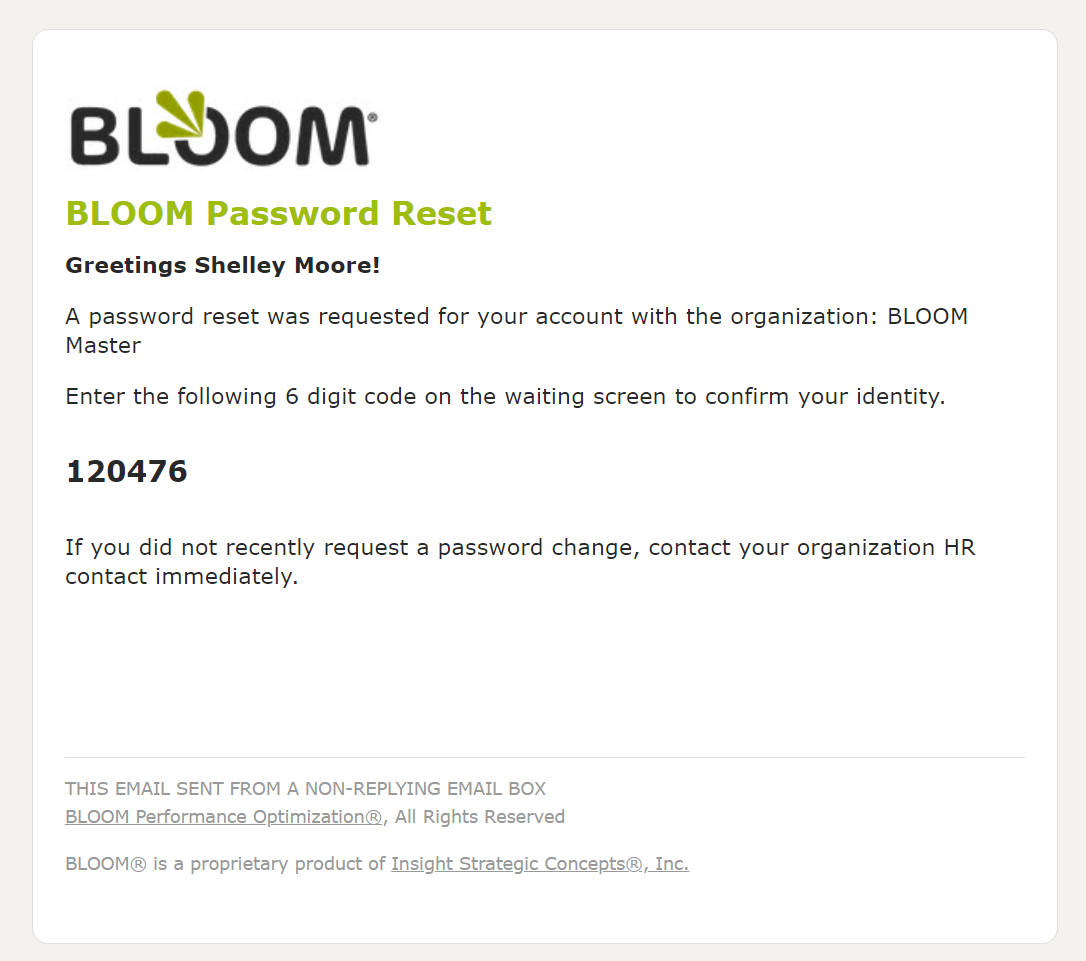
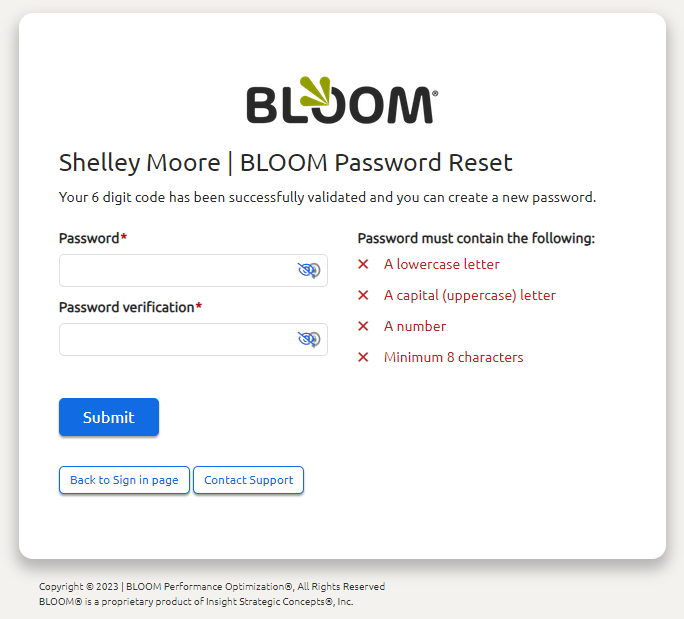
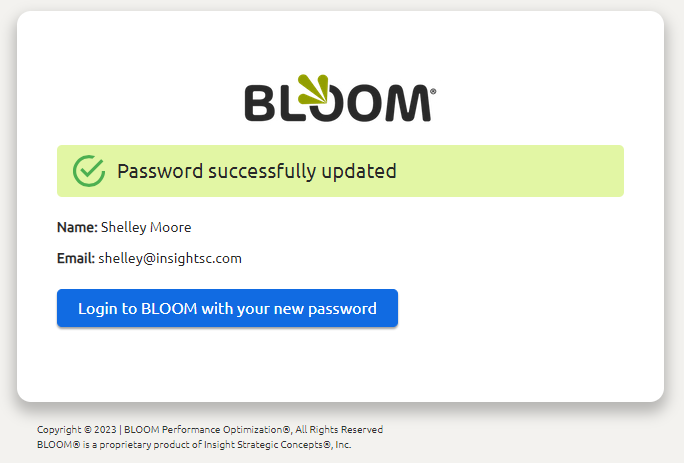
You will receive the following email confirming that your email is changed.